How to make Lightsaber special effects!
Get started on your movie now!
Download!Other impressive special effects

Lightning
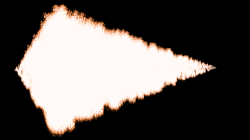
Muzzle Flash
Download Rebaslight v3.7.3
Once downloaded, double-click it. It will automatically install and launch the program. It will also create an icon in the start menu.
Windows may show a warning saying it doesn't recognize Rebaslight. Rebaslight is open source so anyone can view/audit the code. Be sure to only download it from www.rebaslight.com
Once downloaded, double click to mount it and drag the application icon to the /Applications folder.
After the app is dragged to your Applications folder, you can run it normally - from the Finder, Launchpad, Spotlight, dock, etc.
Mac may show a warning saying it doesn't recognize Rebaslight. Rebaslight is open source so anyone can view/audit the code. Be sure to only download it from www.rebaslight.com
$ tar xf rebaslight-3.7.3.tar.bz2Then cd into the directory and run it!
$ cd rebaslight-3.7.3/ $ ./rebaslight
How to add a lightsaber to your video
- Open the vido or picture you want to edit.
- From the menu select Effects > Laser Glow.
- Click on the picture to add points. Right click (or ctrl+click) to remove them.
- After clicking on a point, you can hold down the ctrl key use arrow keys to move it 1 pixel at a time.
- To preview your work click the button on the far right.
- You can change the color or size using the controlls on the left.
- When you are done, select Projects > Export.
FAQ
How do I add sound effects? Cut scenes? Add titles and text?
Rebaslight is optimized for special effects that are not possible nor easy to do in standard video editors. We recommend using a standard editor to add sound effects, splice/join scenes, overlay titles etc. Then, after exporting, bring the exported video file into Rebaslight to add the final special effects like lasers and muzzle flash.
How much does it cost?
Rebaslight is free (no cost) to use as long as the "Made with Rebaslight" watermark appears on the output video/image. However, if you make a one-time payment of $25 you may remove this watermark forever. Pay here.
How do I save my changes?
It saves automatically. Next time you open Rebaslight it'll pick up right where you left off.
What should I do if my video format is not supported?
Rebaslight works best with video that is intended for the web (HTML5 video, either .webm or .mp4 with H.264 video and AAC or MP3 audio). If your file is not supported, Rebaslight gives you an option to try converting it to .webm. Another option is to export it as an HTML5 video from a standard video editor. Then import that file to Rebaslight to add the final effects.
What's with the name?
Hint: Rebas | sabeR